What is Nano Banana? Google's Gemini 2.5 Flash Image Explained

Michael Chen
10/27/2025

In the fast-paced world of artificial intelligence, few launches have captured the imagination quite like Google's Gemini 2.5 Flash Image model. But here's the twist: Google didn't announce it with fanfare. The model, affectionately nicknamed "Nano Banana" by the AI community, emerged mysteriously on testing platforms, sparking curiosity and speculation across social media.

The unusual nickname stems from Google executives' cryptic social media posts featuring banana emojis 🍌 before officially revealing the product. This playful marketing approach, combined with the model's surprisingly compact yet powerful capabilities, led the community to coin the term "Nano Banana" - a name that stuck even after the official Gemini 2.5 Flash Image branding was announced.
What Makes It Different?
Unlike traditional image generation and editing models, Gemini 2.5 Flash Image demonstrates a fundamental breakthrough: subject integrity preservation. While most AI image editors struggle to maintain consistency when making multiple edits, this model excels at understanding and preserving the core elements that make an image recognizable.

Contextual Understanding - The model doesn't just see pixels - it comprehends context. When you ask it to modify a portrait, it understands facial features, lighting conditions, and artistic intent. This deep comprehension stems from Google's underlying Gemini technology, which brings multimodal AI capabilities to image processing. Similar to our AI Headshot Generator, this technology can intelligently enhance portraits while maintaining natural appearance.
Multi-Edit Consistency - Make five changes to a single image, and Gemini 2.5 Flash maintains coherence across all modifications. Change the background with tools like our Background Remover, adjust the lighting, modify clothing using AI Clothes Changer, and add props - the subject remains recognizable and natural-looking throughout.
Rapid Processing - True to its "Flash" designation, the model delivers results with impressive speed, making it practical for real-world workflows rather than just experimental demonstrations.
Revolutionary Use Cases
Sketch-to-Reality Transformation - Artists and designers are leveraging similar AI technology to bring rough sketches to life. Upload a simple line drawing, specify colors and textures, and watch as AI transforms your concept into a polished image while preserving your original composition and intent. Our AI Image Generator offers comparable capabilities for creating stunning visuals from text descriptions.
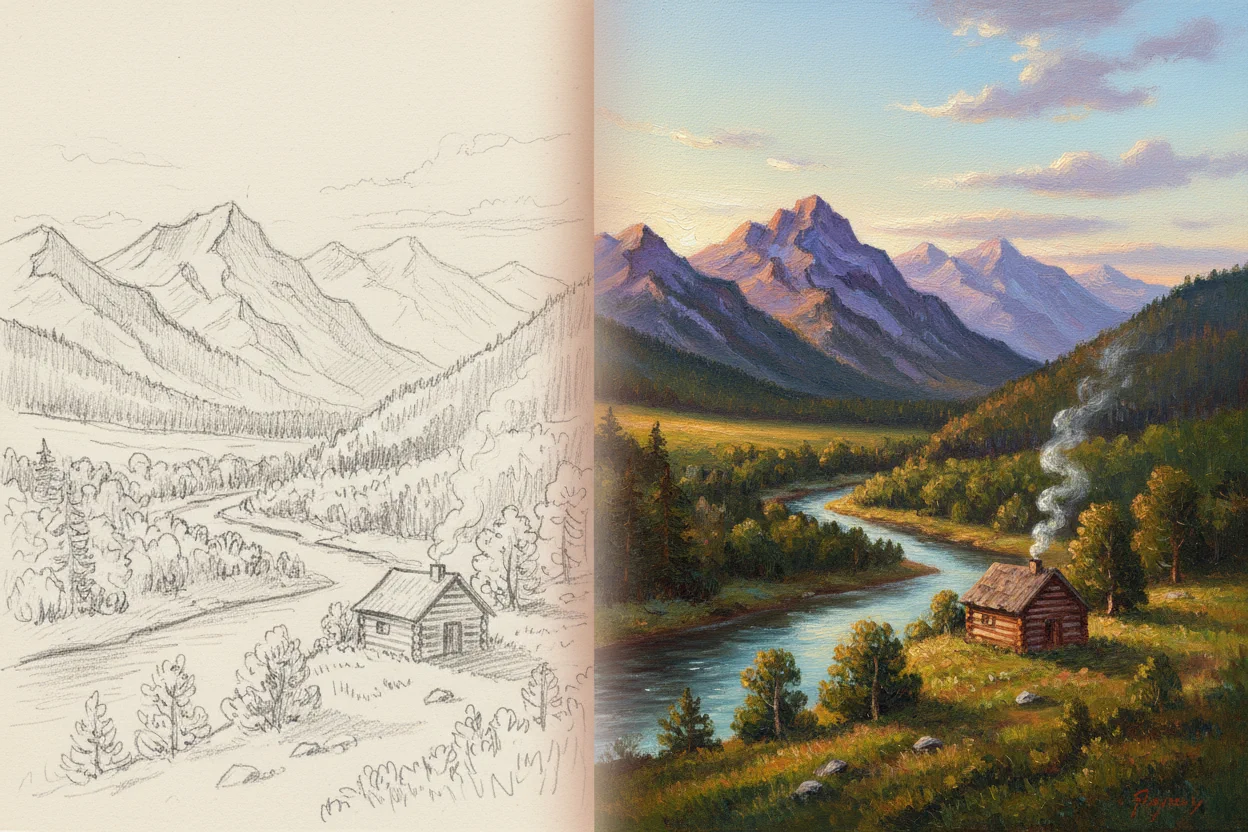
Photo Restoration and Colorization - Historical photo restoration has entered a new era. The model can colorize black-and-white photographs with historically accurate tones, repair damaged or degraded images, and enhance low-resolution photos while maintaining authenticity. Try our Photo Colorization and Photo Restoration tools to experience similar transformative results.
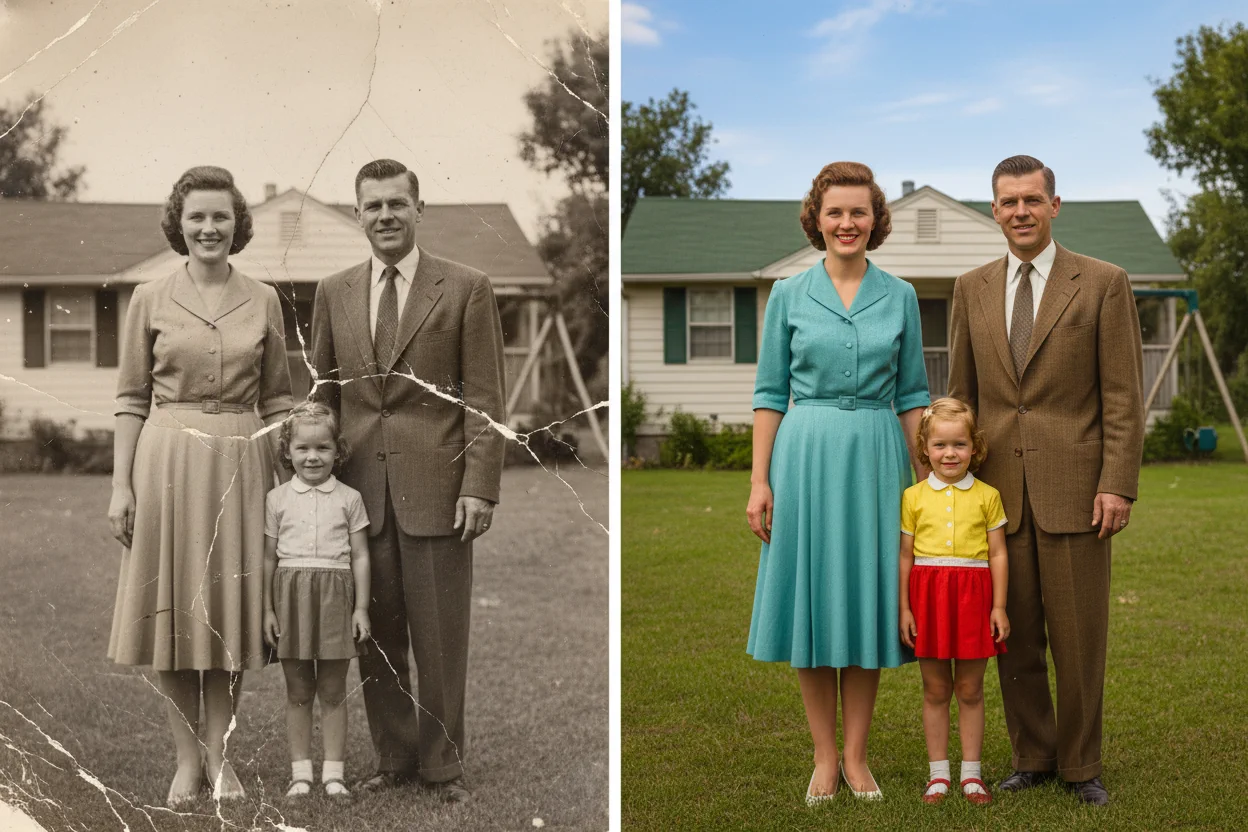
Professional Headshot Generation - Content creators and professionals are using AI to generate multiple headshot variations from a single photo. Change backgrounds, adjust lighting, modify attire, and create an entire professional portfolio without multiple photoshoots. Our AI Headshot Generator specializes in creating LinkedIn-ready professional photos that help you stand out.

Comic and Art Style Consistency - One of the most impressive applications is comic and manga creation. Artists can establish a style in the first panel, and AI maintains character consistency, artistic style, and narrative flow across subsequent panels. Explore various artistic styles with our AI Style Transfer feature to transform your photos into different art forms.

Perspective and Spatial Reimagining - Need to see how a room looks from a different angle? AI can reinterpret spatial relationships, offering new perspectives on existing scenes while maintaining architectural accuracy and proportions. Our AI Image Expander can even extend images beyond their original boundaries intelligently.

2D to 3D Rendering - Convert flat illustrations into three-dimensional representations. The model infers depth, volume, and spatial relationships to create convincing 3D interpretations of 2D artwork.
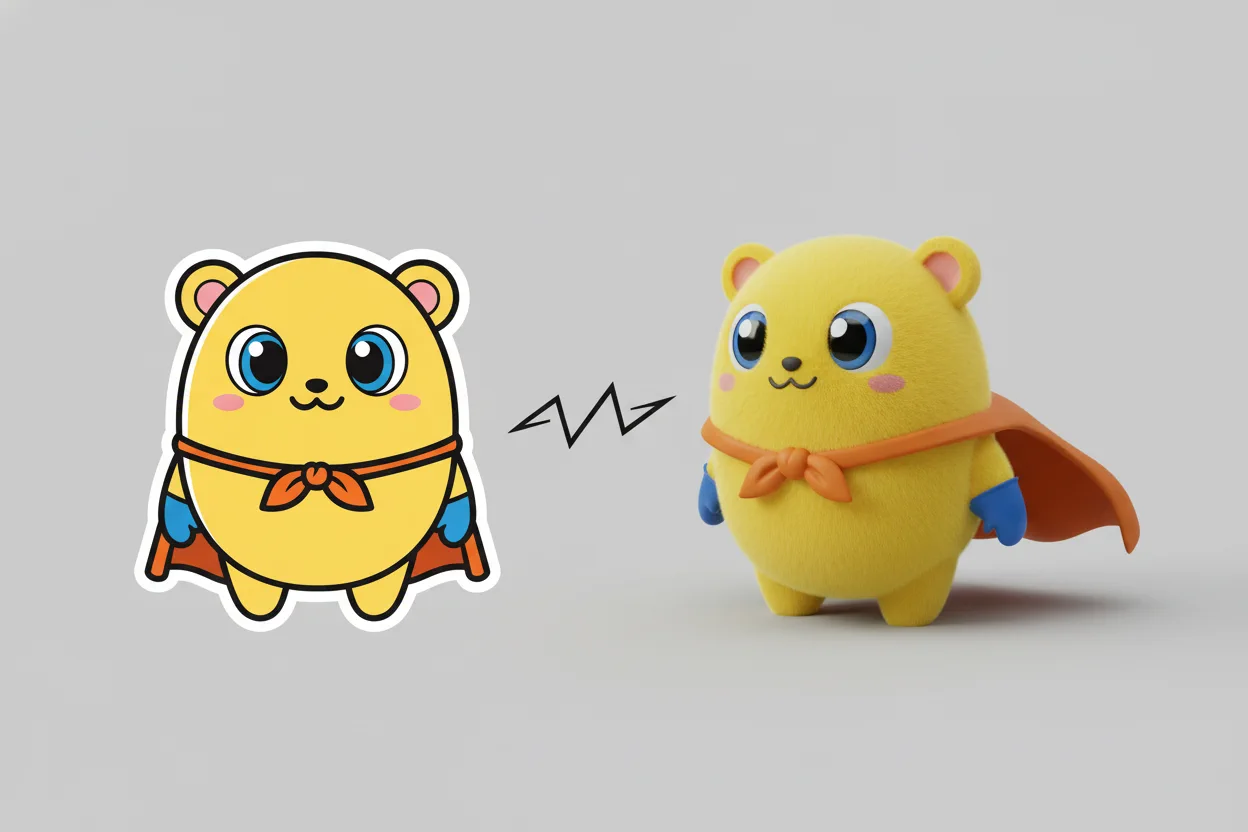
How to Get the Most from AI Image Editing
Be Specific About Preservation - If certain elements are critical, explicitly state what should remain unchanged. For example, when using our AI Facial Expression Changer or AI Age Progression tools, specify which features to maintain.
Layer Your Requests - Rather than asking for everything at once, consider sequential edits for complex transformations. Start with background removal using our Background Remover, then apply color adjustments with Recolor Image, and finally add artistic touches.
Provide Context - Don't just say "make it professional" - explain the context: "transform this casual photo into a LinkedIn-appropriate professional headshot suitable for a tech industry profile."
Understanding Limitations - While powerful, AI image editing has boundaries. Extreme transformations may lose subject fidelity, fine text rendering can still be challenging, and highly specific brand assets might require manual refinement. Our AI Object Remover and Watermark Remover tools work best with clear, well-defined objects.
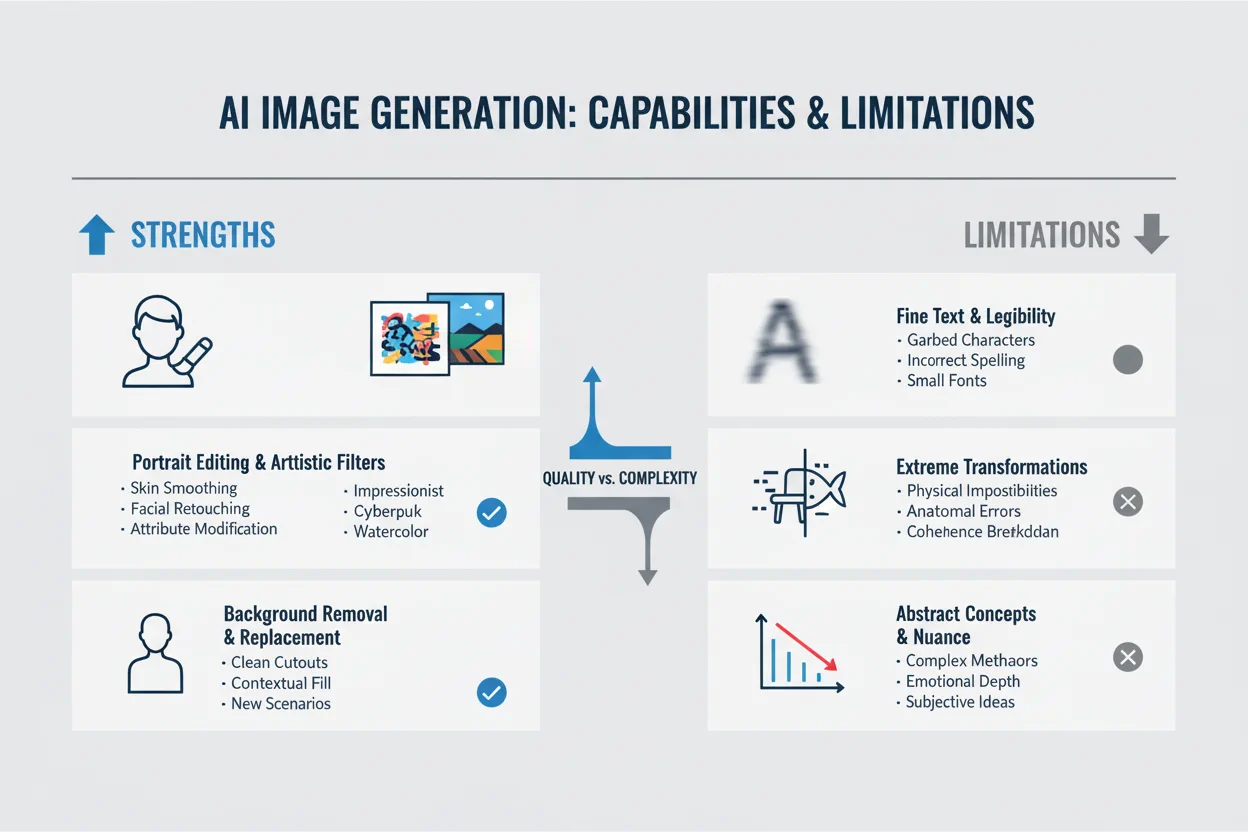
Real-World Applications Across Industries
E-commerce and Product Photography - Retailers leverage AI to create multiple product shots from a single photograph, generate lifestyle context images showing products in use, and adjust lighting and backgrounds for consistency across catalogs.
Real Estate and Architecture - Property marketers use technology to show spaces at different times of day, virtually stage empty rooms with furniture, and demonstrate renovation potential.
Entertainment and Media - Content creators employ AI for rapid prototyping of visual concepts, storyboard development with consistent characters, and marketing material creation with brand consistency. Tools like our AI Baby Generator and AI Girl Generator showcase creative applications for character generation.
Personal and Creative Projects - From trying different AI Hairstyle and AI Makeup options to creating AI Christmas Photos and AI Avatar images, the creative possibilities are endless.
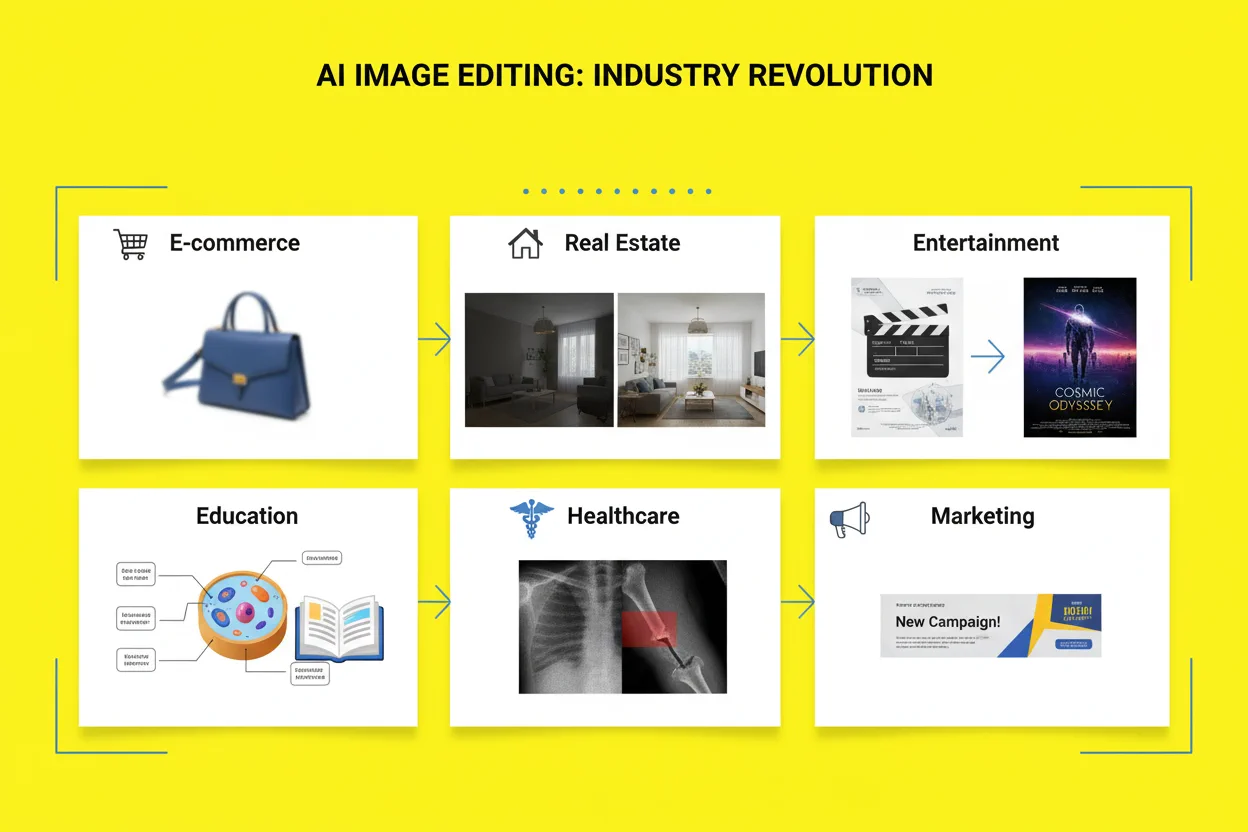
Technical Foundation and Quality
The model benefits from Google's Gemini multimodal architecture, which means it doesn't process images in isolation. It understands semantic meaning, contextual relationships, and stylistic patterns. Google's vast image corpus, combined with responsible AI practices, ensures diverse representation across demographics and styles, high-quality source material for learning visual patterns, and ethical considerations in training data selection.

Privacy and Ethical Considerations
Responsible AI development includes content policy enforcement to prevent generation of harmful or inappropriate content, watermarking and metadata for clear identification of AI-generated or AI-modified images, usage transparency through tools and guidelines for responsible disclosure, and bias mitigation through ongoing efforts to identify and reduce algorithmic biases.
The Future of AI Image Editing
Gemini 2.5 Flash Image represents more than just another tool - it signals a paradigm shift in how we interact with visual content. As the technology evolves, we can anticipate enhanced creative collaboration where AI becomes a true creative partner, democratized visual production making professional-quality creation accessible to everyone, and new forms of visual communication that blend photography, illustration, and imagination.

Getting Started
Ready to explore AI image editing capabilities? Start with simple edits to understand behavior, iterate and refine using multi-edit capability, study community examples for inspiration, and experiment boldly to discover unexpected creative applications.
Try our suite of AI-powered tools:
- Text to Image - Create images from descriptions
- Image to Image - Transform existing photos
- AI Headshot Generator - Professional portraits
- Background Remover - Clean backgrounds
- Photo Restoration - Restore old photos
- AI Style Transfer - Apply artistic styles
- Browse All Tools - Explore our complete collection
Conclusion
Google's Gemini 2.5 Flash Image - the model the internet lovingly calls "Nano Banana" - demonstrates that breakthrough AI doesn't need aggressive marketing campaigns. Sometimes, the technology speaks for itself. By prioritizing subject integrity, contextual understanding, and practical usability, Google has created a tool that feels less like science fiction and more like a natural extension of human creativity.
Whether you're a professional photographer, digital artist, content creator, or simply someone who wants to explore the possibilities of AI-enhanced imagery, tools like Gemini 2.5 Flash Image and our comprehensive suite of AI image editing solutions offer a glimpse into a future where the barrier between imagination and visual reality continues to dissolve.
The banana emoji may have been playful marketing, but the technology behind it is serious innovation - and it's available for you to explore today. Start creating now and see what you can imagine.
Have you experimented with AI image editing? Share your creations and experiences with the community as we collectively explore the boundaries of this exciting technology.